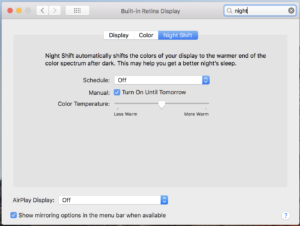
Apple’s latest OS release (Sierra) comes with some cool and useful new features including “Night Shift”.
The “blue light” emitted by our devices is known to interfere with sleeping patterns. Our brains have been wired to adhere to wake and sleep cycles associated with sunlight. Our eyes are used to seeing cooler “blue light” during mornings and a warmer orange light in the evenings (when the sun sets). You may (or may not!) have noticed that it can be difficult to fall sleep right after tearing yourself away from that last look at Facebook or while plugging away at a brief (more likely, right?). This restlessness may be due to that emitted blue light which is signaling our brain that it is actually time to wake up. This is where Night Shift feature comes in – it’s been available on iPhones since iOS 9 – the goal is to filter that sleep-interrupting light and replace it with a warmer, more soothing orange light.
If you’ve updated to Sierra, you can now activate this feature on your Mac. You’ll find Night Shift settings in two places: in your Notification Center and with more options in System Preferences (Displays > Night Shift tab).