Message from the Vice Chair: Sunny Days and Legal Waves
Message from the Vice Chair: Sunny Days and Legal Waves

Staff Attorney at The Innocence Center
Happy Summer, New Lawyer Division colleagues!

Happy Summer, New Lawyer Division colleagues!

In the first few years of practicing law, it is easy to focus solely on the hard skills associated with this profession. For most new lawyers, it is essential to focus on developing strong research and writing skills that will serve as a foundation from which to grow. The first few years are an endurance race—for each new task, a new lawyer must spend time learning the facts of the case, the law, the procedure, or the firm’s methods. Only then, can the new lawyer move on to actually completing the task. The learning often takes just as much time as the doing. Of course, you cannot bill the client for the hours you spend learning, so the days stretch well into the evenings. With schedules dictated by looming deadlines, it is often difficult to imagine voluntarily adding any more work to your plate. Many young lawyers are so focused on building the hard skills that they lose out on incorporating soft skills into their legal foundation. Soft skills are not the focus of law school or the bar exam, so they may not get the attention they deserve, but those who devote time and energy to developing those skills early have an advantage. Whether it is client management, communication, teamwork, or networking, soft skills make you a better lawyer. At work, many of these soft skills are reserved for the supervising attorneys, but networking is beneficial and accessible to all attorneys.
By Adriana Linares
Transcript
Welcome to another Tech Tip in a 10th. I’m Adriana Linares, the San Diego County Bar Association’s Practice Management Advisor. If you’re a member of the bar, remember that you can make an appointment to meet with me and get a lot of your questions answered about technology and practice management.
Today’s tech tip is going to be about Excel files, templates, and formulas. What we’re going to talk about today is taking advantage of many of the templates that Excel has built into it or made available to you through their templates gallery. A lot of attorneys call me asking for something like an amortization table. Or they want to build a budget for a trial or something like a timeline.
Well, there are a lot of things that are better suited over in Word, like calendar. Maybe an org chart or a family tree — PowerPoint has specific tools for creating some of those things, like a work chart, but Excel is really quite wonderful for things that require formulas. So, budgets, calculators, and a couple of other things. How do you access these templates that I’m speaking of?
You’re going to open up Excel, going to click on File, going to go to New. When you click on new it takes you to an area where you can search online for specific types of templates, but you can also take a quick peek at some of the templates that they have available right out of this page. So, first of all, it’s always a good idea and never hurts to just watch a couple of the videos that Microsoft gives us on understanding the basics of Excel and getting started with formulas. And then, if you’re into pivot tables, it even has a basic tutorial for pivot tables. You can always find more online. But back to templates. You’ll see that they have some sample templates here. Probably the most frequently searched-for templates. You’ll see there’s one over here called Milestone Infographic, but that could certainly be used for something like a timeline for trial. There are project planners, invoices, calendars — which, as I said, you know, if you’re looking to just kick out a graphics calendar to just print and hang in the office for holidays or vacation time or, you might try these, but remember Excel might not always be the perfect tool for what you’re looking for. If you’re unsure, or looking for something specific, you can always reach out to me. I’m happy to help, but back to the templates that Excel gives us. It will break down the templates it has to offer by certain categories, so it has a business category, personal planners and tasks, lists, budgets, charts, and calendars.
Let’s say you’re doing a budget for trial and you’re just trying to get a basic idea. Maybe keep track of what something might cost you. I always like to start by showing you a wedding budget because you think a wedding budget is good for trial. Well, let’s go ahead and open it. And download it. And by the way these are safe. You can always download these, they are part of Microsoft’s template gallery.
So, when you find one of these templates, all you’re going to do really is get creative and reuse what is already built into it. Trying to learn how to build formulas is hard. Trying to figure out how to make one cell show you the total of a couple of other cells; while not hard, and formulas aren’t necessarily hard, why would you work so hard for something that might be made easy by something like a template? So, let’s change this from the word wedding to trial, and let’s say we’re trying to keep this trial under $25,000 by changing that main number here, it’s going to change all of the formulas underneath. So, my expense is not necessarily a reception, but maybe they’re going to be fees. Attire: I’m definitely going to look my finest, but I’m not going to make a budget for it. But maybe this is going to be for experts. Then, under expenses, maybe graphics, copies, and images. So, see you can really just take these categories and reallocate them to what suits your needs, and then you’ll see it’ll start doing all the math for you.
Let’s look at a couple of other quick examples of the types of templates that are in here, so again, you’re going to go back to New. And look through here. I wanted to show you under personal that you might find things like a personal monthly budget. Maybe you’re trying to budget for your office expenses. Maybe you’re just starting a law firm, and you’re trying to figure out what your expenses are going to have. So even though this is under personal, you might find the template that you’re looking for there. Of course, you’ve got some under business that you could certainly look at. One that I get asked for a lot is an amortization table, so why would I work so hard trying to figure out how to do the calculations? So here you can see there’s a simple loan calculator. There’s a loan amortization schedule that you just, again, plug in your own numbers. You change these to suit you the way you need.
I hope you have found this tip helpful, and don’t forget you can always reach back out to me at scba.org/tech appointment if I can be of any further assistance and especially if you need help with something as clever and helpful as these templates can be in your practice.
By Charles Berwanger
The reader is asked to picture a fictional settlement conference of a lawsuit. Present is the client representative, defendant Ajax Corporation’s General Counsel, and Ajax’s Defense Counsel. They are in a breakout room while the mediator talks with Plaintiff’s Counsel and plaintiff in another breakout room.
By Elijah T. Gaglio
All lawyers are at a higher risk of experiencing substance abuse, loneliness, depression, and suicide, which was confirmed in a 2020 in-depth study by the California Lawyers Association and D.C. Bar Association.[1] Many lawyers “are expected to work long hours, meet tight deadlines, and handle complex legal issues, all while maintaining a high level of professionalism and client satisfaction.”[2] New lawyers generally experience this high level of stress for the first time when they are starting their practice. Now, the State Bar of California requires new attorneys to complete a 1.5-hour course on competency (substance abuse, mental health issues) as part of its
New Attorney Training for MCLE compliance
By Adriana Linares
Hello, this is Adriana Linares. I’m your Technology and Practice Management Advisor for the San Diego County bar. Today we’re going to do a Tech Tip in a Tenth, about two features that I really appreciate in Microsoft Word and hope you do too. As a reminder, if you’re a member of the SDCBA, you can always make an appointment to meet with me and ask your questions or get a little bit of help with anything related to technology and practice management. So, let’s get started.
By Michael J. Crowley
Blame it on former torts megastar Tom Girardi and his confederates, coupled with his wife, Erika Jayne, star of Real Housewives of Beverly Hills. Girardi’s alleged theft of millions from clients’ trust accounts led to adverse publicity, and a push from the California legislature which led to action by the State Bar instituting the so-called “snitch rule.” Rule of Professional Conduct 8.3. We all suffer due to the actions of a few.
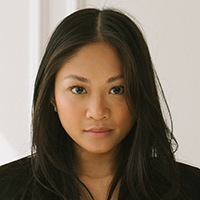
Gomez Trial Attorneys recently hosted an inspiring event, the Shades of Success Summit, at their office on 755 Front St. This unique event was created in collaboration with various aspiring networks and diversity bars of San Diego County. It provided a platform for renowned local attorneys to share their experiences and inspire future law students, current law students, and new attorneys in training.

Hello! My name is Lillian (Lilly) Glenister and I am currently the Co-Editor in Chief of the New Lawyer Division’s (“NLD”) monthly newsletter, For the Record. I want to thank each of our readers for their continued support, as well as our NLD and San Diego County Bar Association members who have contributed amazing content this year.

Recent events have inspired discussion about the concept of the “appearance of impropriety” by both legal ethics lawyers and in the mainstream media. Those events include the motion to disqualify Fani Willis, the District Attorney of Fulton County, Georgia, whose hearing was broadcast live to the nation, and recent news stories concerning the controversial flags flown at the homes of U.S. Supreme Court Justice Samuel Alito.