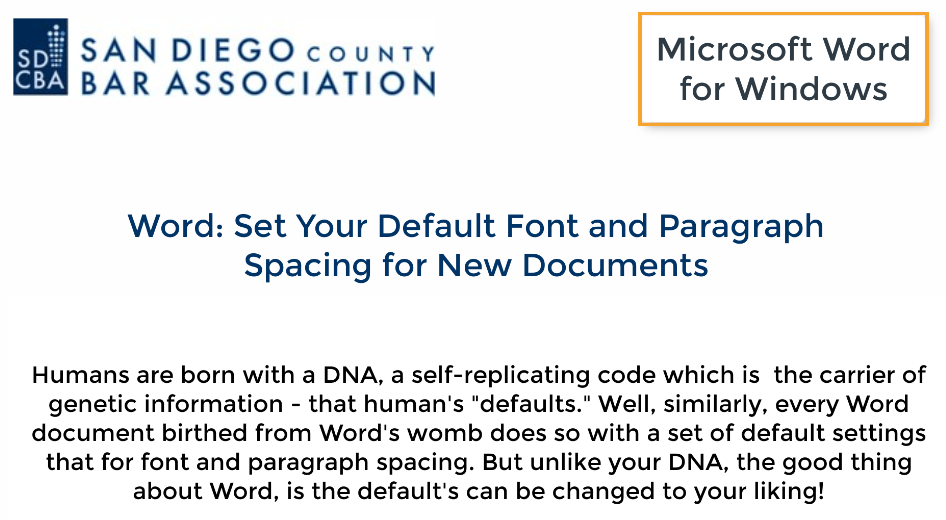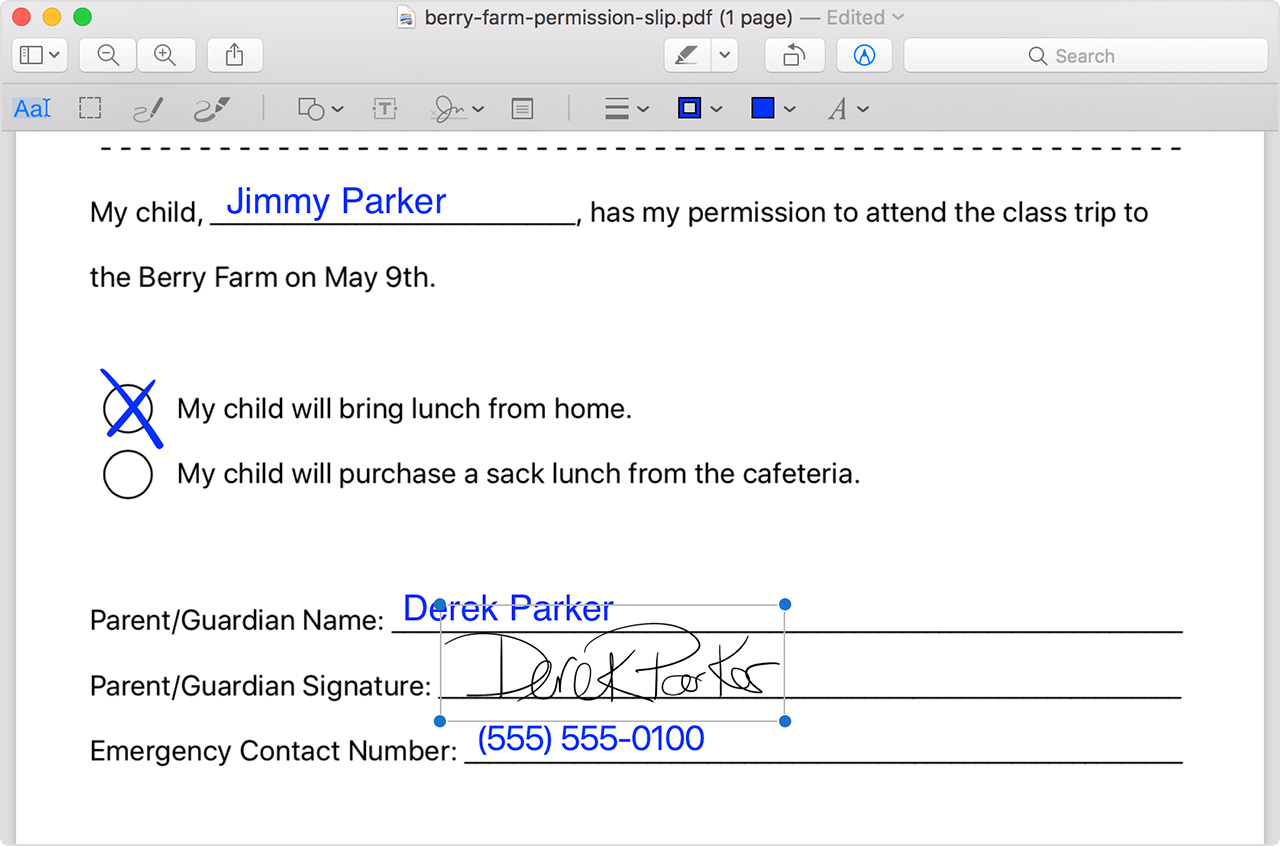By James D. Crosby
I prefer getting documents and taking depositions as the principal means of discovery in most any case. If done right, the documents-then-depositions, with limited written discovery, approach is more cost-efficient and effective than any written discovery. Litigators, myself at times included, spend far too much time fighting over written discovery. We get locked in these little battles, these time-consuming discovery sideshows, driven by competitive instincts, by ego, by a desire to make the other side spend money, or even, at times, regretfully, by client animus towards the other side. These battles take on a life of their own, where just winning the battle, and not getting the discovery we think we want, becomes the all-consuming reason for the battle. This is not always the case, but if we are honest about it, we must admit that many written discovery disputes are more about the battle than they are about the discovery. Written discovery surely has its place in modern litigation and, at times, is well worth the fight to get it. But, a great deal of the time, it is not. With those comments as the backdrop, I offer up some suggested prescriptions for the ills that often infect our written discovery efforts – the Discovery Rules!
Rule 1:
Before proceeding with written discovery, simply and seriously consider whether it is worth the effort. Read More