
The most recent issue of San Diego Lawyer is dedicated to Law + Tech – a major initiative by the SDCBA to help members and the legal community at large, use technology better. It’s also the reason I, Adriana Linares, have the honor of serving as the Bar’s Member Technology Officer. Earlier this year, we held a two day conference dedicated to the topic. Renee Stackhouse and I spoke to lawyers about “Serious Productivity Apps and Tips for the Mobile Lawyer”. One topic we included, is a favorite of mine, add-ons! I love good add-ons that improve my productivity and simplify time in front of my computer.
Even though there are loads of add-ins already available, new ones are regularly being created and becoming normal to our daily computer use. Also known as extensions, apps or add-ins, they are often a third-party software script, app, or service “added” to a program to give it additional features and functions. They can be installed in browsers (Chrome, Safari), in programs like Word or Outlook, on an operating system and on phones. Popular add-ins for browsers are pop-up blockers and password managers and apps like Workshare Compare in Word or GoToMeeting in Outlook are well-liked by lawyers.
If you’re a Windows user, you can search for the Microsoft “Store” on your computer and explore hundreds of add-ons and apps tested and designed for Windows. For Mac users, it’s called the Mac Apps Store. Of course, iPhones have their Apps app and Android’s store is called “Google Play”. You’ll find many add-ins that are free, many with a price tag and even some with a monthly or yearly subscription. While most apps have been put through rigorous security tests, even the most reputable app stores cannot guarantee that every single app is free of malicious code, so take a few minutes to read this article before becoming an #addinjunkie.
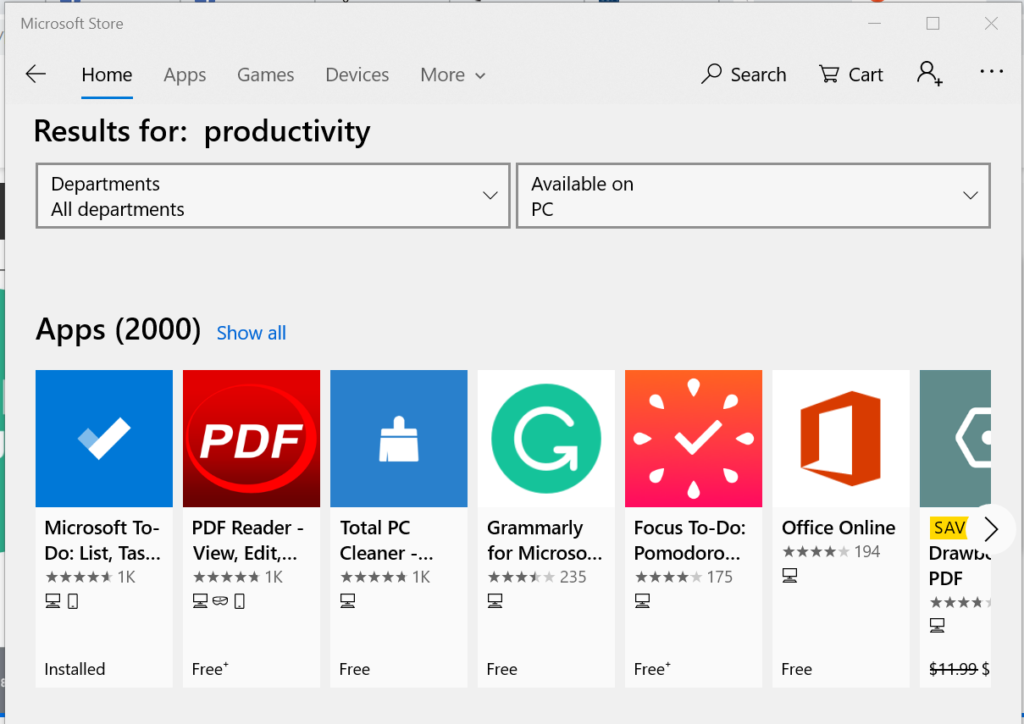
I love and support all technologies. For that, I have PC’s and a Mac, tablets of all sorts, an iPhone and an Android. Important to me, is identifying programs, apps and add-ins that work across all those devices. It’s easier than you think! The development world is slowly but surely moving toward an agnostic approach to platforms, programs and devices. Let’s look at some of my favorite productivity tools that work on all major platforms.
TextExpander is at the top of my list. It lets you instantly insert text, links, and even images (all called snippets), from a repository of terms, phrases, boilerplate and other content. How many times a day might you or your assistant type “Thank you very much for your attention to this matter. I look forward to hearing from you.”? By simply typing “tyvm” followed by the spacebar, the snippet is invoked, and it expands to my full phrase. While there are many text expansion tools out there, my personal choice is TextExpander because it synchronizes my database of snippets across all my devices and platforms via one login. It’s on my PC’s, my Mac, my iPhone and my Android. What a world we live in!
Another critical app for me is a password manager. A password manager’s job is help me create, store, and easily retrieve my many, many passwords. There are many players in this game, I use one called Roboform. Like others in its class, it lives inside my browsers (all of them) and exists as an app on my PC, Mac, Android and iPhone. It has some added benefits like securely storing credit card information and secured notes.
Add-ins for helping you be a better writer are a’plenty. Grammarly, WordRake and PerfectIt are three – yes, THREE! – that I can’t live without. They all do similar but different things. Grammarly is a grammar checking, spell checking, and plagiarism detection tool. It’s a great tool for just about anyone and even has an iPhone and Android app. WordRake and PerfectIt are geared toward legal professionals and are available for Word and Outlook on the PC and Word for Mac.
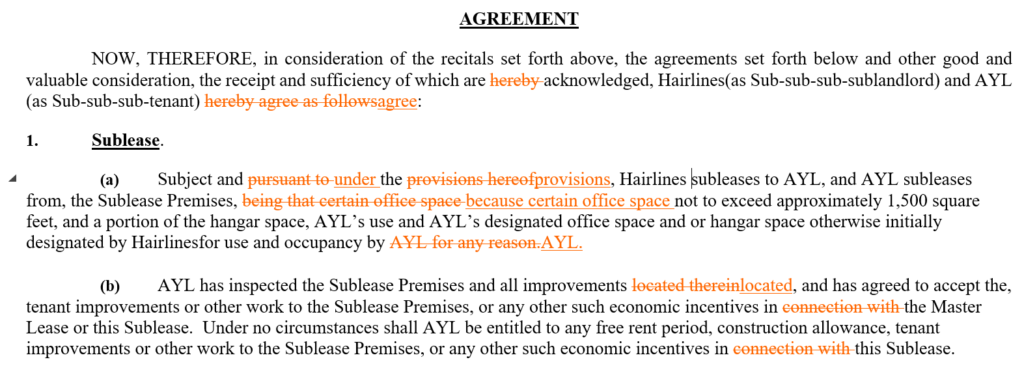
Interested in learning more about WordRake and PerfectIt? Join us for a free webinar and demo on Tuesday, April 30th (free for members) with Ivy Gray, the Director of Business Strategy for WordRake, creator of American Legal Style for PerfectIt, and a former bankruptcy lawyer.
I hope this short post inspires you to learn more, search for, and try some helpful add-ons no matter what device or platform you use. Members, don’t forget that you can make an appointment to meet with me in-person during my on-site week at the Bar. The rest of the month you can make an appointment to meet with me via remote conference on Tuesday’s, Wednesday’s and Thursday’s between the hours of 10am and 3pm (Pacific time). I hope to see your name in my inbox!