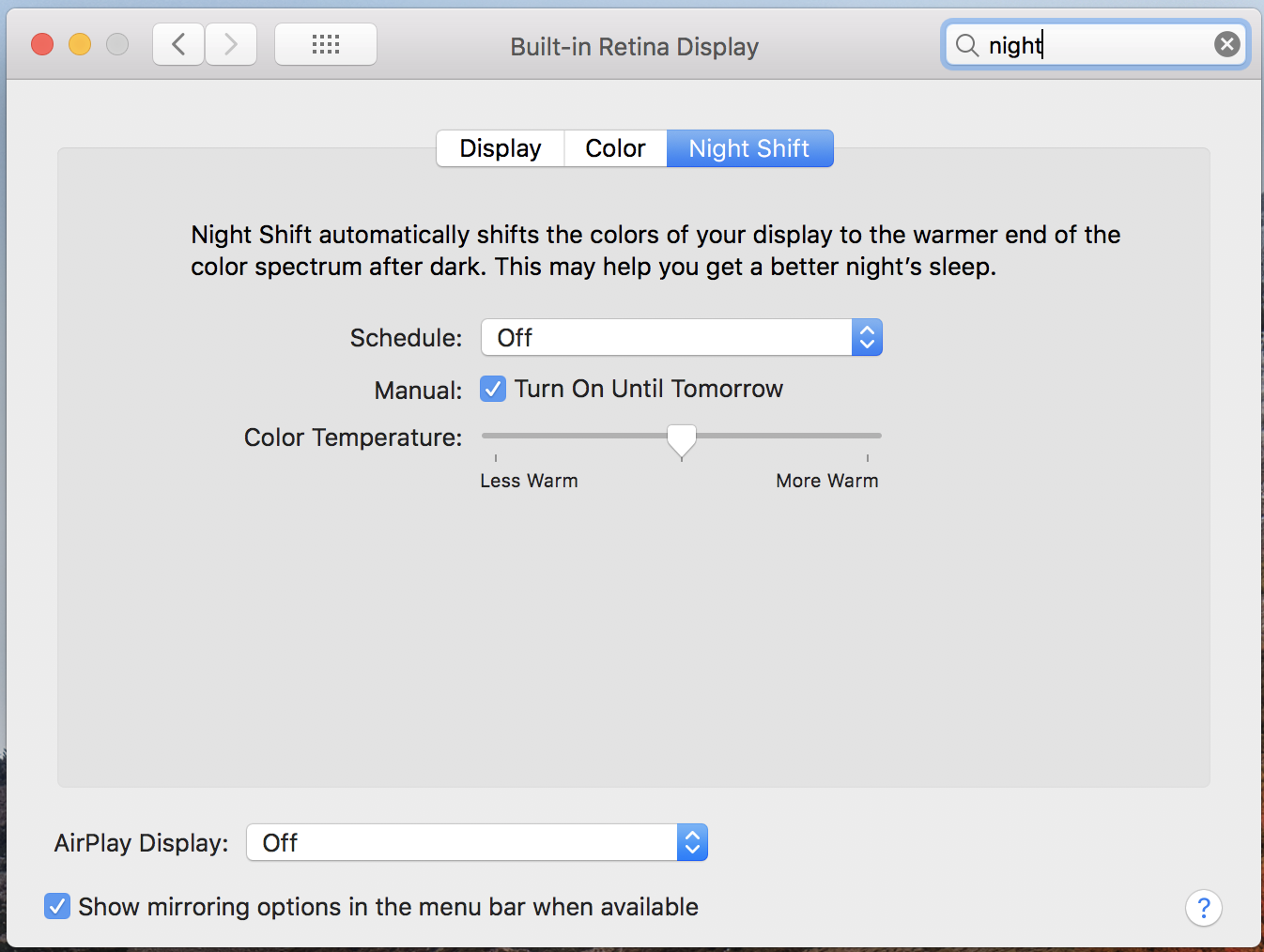By Lauren Doucette
For many transactional attorneys, reusing an old operating agreement template or a buy-sell agreement from a prior deal years back is more appealing than starting from scratch. But after hours of working in Microsoft Word to remove formatting flaws or wrestle with making similar sections uniform through styles, starting from scratch sometimes seems like a better solution. Here are the top five tricks when trying to rehabilitate templates with unwanted formatting issues:
- Utilizing Paste Options To Your Benefit
Microsoft provides several Paste Options when Copying + Pasting language in a new document:
- Keep Source Formatting
- Merge Formatting
- Keep Text Only
If the new document reflects a similar style to the old document, select the first option. If the two documents have significantly different formats and you would like to maintain the new document’s formatting, select the second option. If formatting is giving you trouble altogether, select the third option and all formatting will be removed. Many attorneys merely allow the default Paste Option to apply (Keep Source Formatting) and then struggle for hours trying to make the entire piecemeal document look uniform. Help yourself out by toggling through these three options to match the format most similar to the new document.
- Learn a Few Short Cut Keys
Control + Home will jump you all the way to the top of your 150 page agreement without the time consuming scrolling. Read More