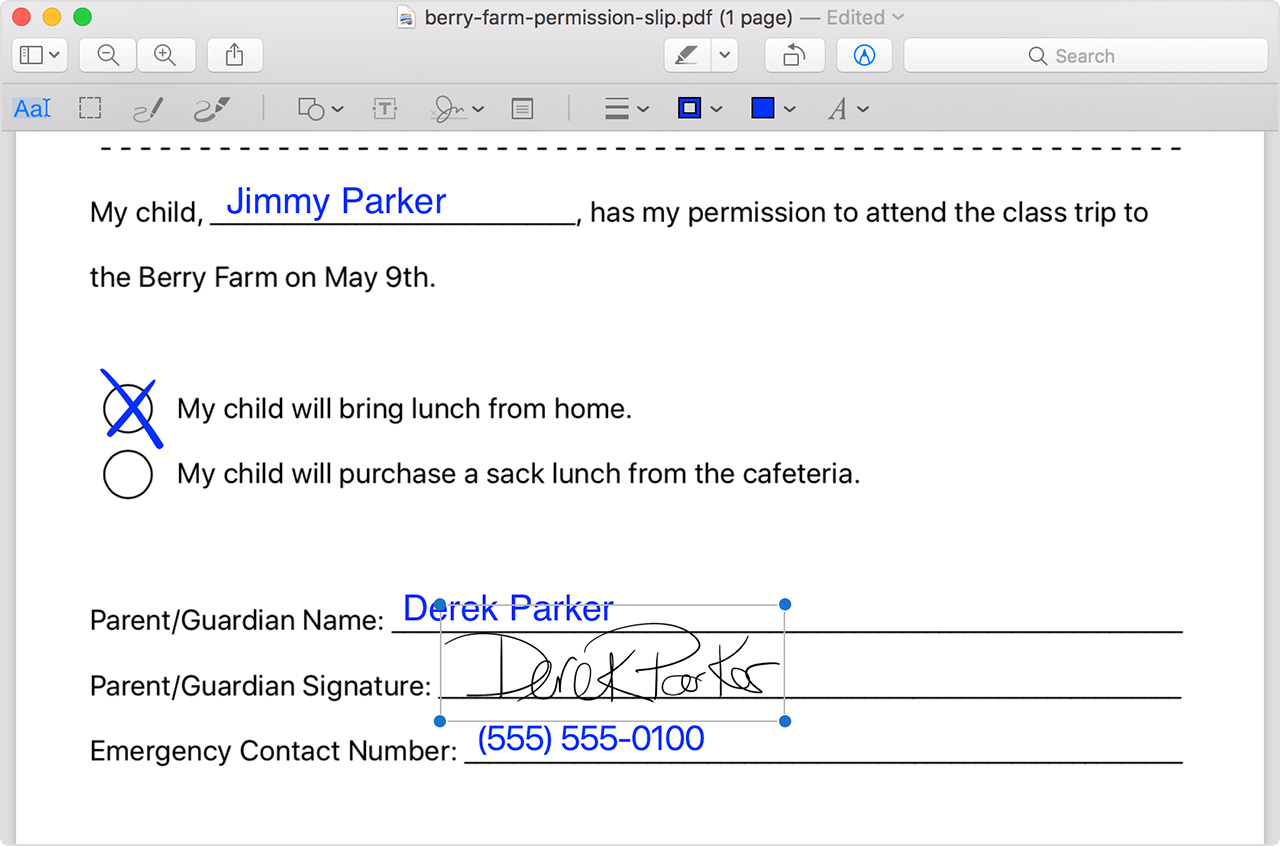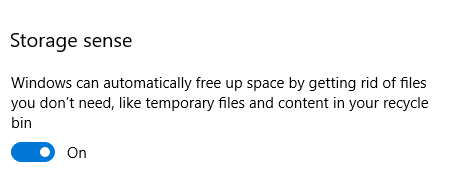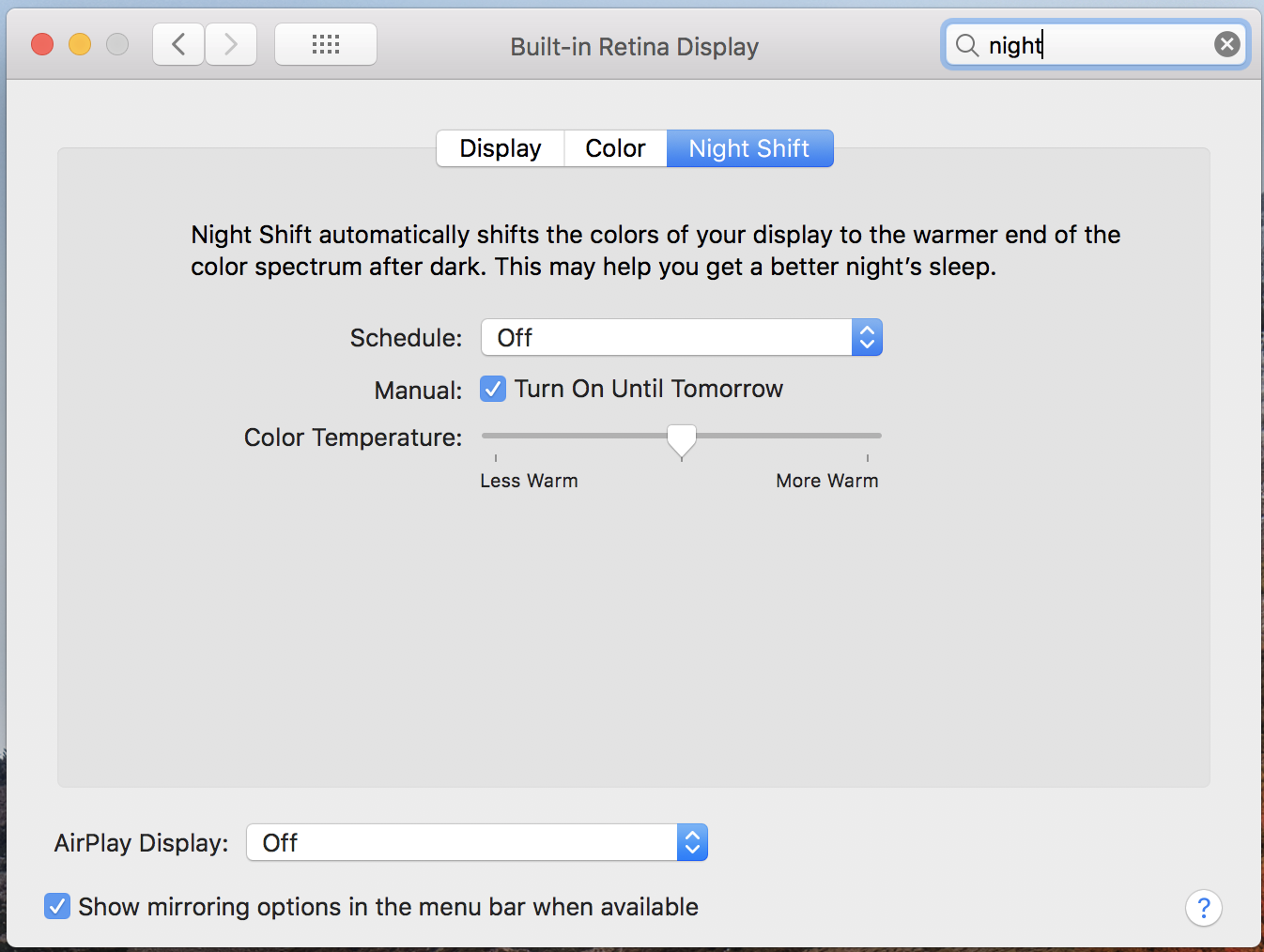Mac Productivity Tip: Sign PDF Documents using Trackpad
If you’re a Mac user, you are likely familiar with Preview – the handy, built-in image and PDF viewer of the macOS operating system. Like so many of our day to day programs, it has more tricks up its sleeve than you may know. It is an unpretentious application that can perform the tasks of multiple standalone utilities. Apart from quickly converting files formats, opening documents and images, and allowing for basic image editing, it also has a cool signature function that you can use to sign PDF files with a Trackpad. Here’s how: